Online Invoicing Generator
You can use free online invoicing generators to create and send free invoices to your customers. These services help you create professional looking invoices and share them with your clients online via email by sharing the link or by way of a PDF invoice.
Why use Free Invoice Generator?
Using an online invoice generator, you can generate an unlimited number of invoices and download them as pdf without having to pay extra. Free invoice builders will help you to make invoices in the correct format with all essential elements. Plus, you can easily help you save, track and manage all your invoices & contacts, so you’ll never lose or misplace an invoice and clients business details.
As a freelancer, you know how important it is to save time. If you are handling more than one client, you need to maximize the use of your time. Sometimes you may find yourself needing to spend more than eight hours a day to work on your projects. With this in mind, creating an invoice that will take some of your time and may affect your turnaround times on projects. Using a free invoice builder will ensure you do not lose precious time creating an invoice. A good invoice generator software will create your invoice in less than five minutes. With the free invoice builder, you get a service that allows you to generate invoices in a few minutes using the template provided. The process is completely free and you can customize the invoice adding your logo and all customer information quickly and easily. Invoices you create can be saved on the site or downloaded as pdf.
How to make an invoice using the invoice generator
Invoice Generator lets you quickly make invoices with our attractive invoice template straight from your web browser, no sign up necessary. The invoices you make can be sent and paid online or downloaded as a PDF. Make beautiful invoices with one click!
Add your company details in the ‘From' section, including the name, phone number, and address. Fill out your client’s details in the ‘For or To' section, including name, email, and address. Add each line item, along with a description, rate, and quantity. If applicable, enter the tax rate, type of currency, and discount amount. You could add payment instructions and terms in ‘Notes’ section. You also could customize your invoice by adding a logo and selecting your brand color.
Top Online Invoice Generators
paypal invoice generator

PayPal Invoicing comes pre-loaded with features for small businesses. With PayPal Invoicing, you can save any of your invoice details onto an invoice template. This includes everything from your logo and business information, to item details, to notes, and terms and conditions. This makes it easy to send out your next invoice in just a few minutes.
Sending a PayPal invoice helps make your business look more professional and gives your customers an easy and secure way to pay. Plus, you don’t have to worry about handling your customers’ payment information. When you send an invoice from your PayPal account, it’s easy to track and follow up on outstanding payments.
amazon invoice generator
At the point of writing this article, the author couldn’t find an invoice generator from Amazon. Amazon sellers can use their account to create invoices for the purchases made on the Amazon market place but other than that, there is no option available in the Amazon account itself to create and send standalone invoices to customers or to download the invoices as PDFs.
shopify invoice generator
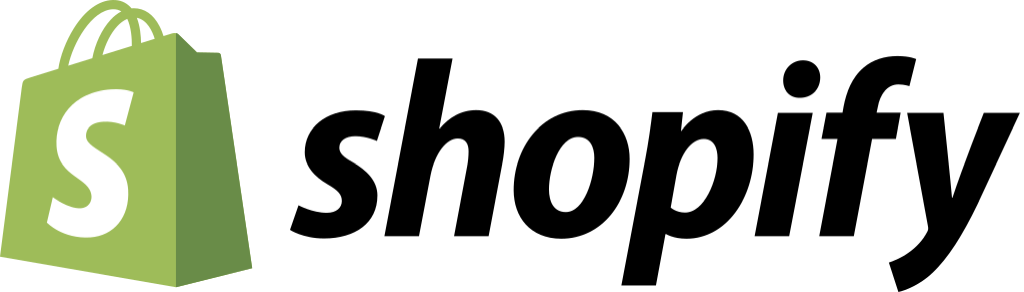
Shopify’s online invoice generator makes your life easier when it comes to billing and collecting money.
Simply fill in the required information and create an invoice on the spot. You can save, print or email it directly to your clients. The Shopify invoice maker uses a professional layout that includes all of the necessary details for clean, consistent, and accurate billing practices.
wix invoice generator
Wix Invoice Generator lets you create custom invoices for your business—free. Enter your contact info, add client details and describe your billing items. When you’re done, send your invoice directly to clients or download a PDF copy from your email.
You can create a free invoice online in 5 simple steps. Whether you’re a freelancer or a small business owner, add your contact details, your client info and a description of your billing items. Then, complete your invoice settings. This includes your invoice number, date, payment due date, currency and relevant discounts and taxes. Wix Invoice Generator will automatically create your invoice.

zoho invoice generator free
Zoho is another prominent invoicing solution provider with many other tools on offer. The free Zoho invoice generator helps small businesses create invoices for free and download them as PDFs—the right kind of the tool which we’d like to endorse for the small and medium businesses those who don’t want to pay a subscription for a small number of invoices they send. You can create good looking invoices using the Zoho invoice generator and it works quite well even on the mobile browsers which is a great advantage.
wooCommerce invoice generator
WooCommerce Invoice generator differs from the rest of the featured invoice generators above, as it’s a WordPress plugin which is available as part of the ecommerce offering they have for WordPress users. Again, it cannot be used as a free invoice generator, however, can be useful when making ecommerce sales and to generate invoices for those customers who order though your ecommerce store.
Popular Questions
Simply, use one of the free online invoice generators and create your invoice. You can download the PDF or get the invoice emailed to your email.
There are plenty, you can try the invoice templates available on Google Drive. They have both versions for spreadsheets and Google Docs.
Thats a tough question to answer here. Best you check in a legal forum where you can find advice from the legal experts on such.
Use one of the online invoice generators available in the list, they are simple to use and can get the job done in minutes.